OpenLayers 卫星图像/地图 怎么可以不显示 ‘此级别下,该区域无影像,请放大或缩小地图后再浏览‘ ‘此区域无卫星图‘ ‘暂无数据‘ ‘Map Data Not Yet Available‘
根据https://openlayers.org/en/latest/examples/bing-maps.html可知new TileLayer({visible: false,preload: Infinity,source: new BingMaps({key: 'Your Bing Maps Key from http://www.bingmapsportal.com/ here',ima
·
根据
https://openlayers.org/en/latest/examples/bing-maps.html
或https://openlayers.org/en/latest/apidoc/module-ol_source_XYZ-XYZ.html
可知
new TileLayer({
visible: false,
preload: Infinity,
source: new BingMaps({
key: 'Your Bing Maps Key from http://www.bingmapsportal.com/ here',
imagerySet: styles[i],
// 大于19级别时拉伸图像而不是显示 '此级别下,该区域无影像,请放大或缩小地图后再浏览' '此区域无卫星图' '暂无数据' 'Map Data Not Yet Available'
maxZoom: 19
}),
})maxZoom: 18 //天地图影像设为18即可,Bing卫星地图设为20,其他的自己试试
更多推荐
 已为社区贡献1条内容
已为社区贡献1条内容


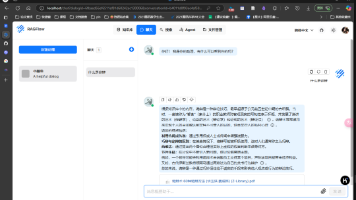





所有评论(0)