Containerd 配置 Proxy
containerd proxy
·
有时候下载image是失败的,需要设置代理后,才可以正常继续,所以要明白在Containerd里面是如何设置proxy.
containerd 的配置一般位于 /etc/containerd/config.toml 下,service 文件位于:/etc/systemd/system/containerd.service 配置 Proxy 可以通过 service 环境变量方式配置,具体如下:
创建或编辑文件:/etc/systemd/system/containerd.service.d/http-proxy.conf
内容如下:
[Service]
Environment="HTTP_PROXY=http://127.0.0.1:7890"
Environment="HTTPS_PROXY=http://127.0.0.1:7890"
Environment="NO_PROXY=localhost"配置后保存重启即可:
systemctl daemon-reload
systemctl restart containerd.service更多推荐
 已为社区贡献1条内容
已为社区贡献1条内容




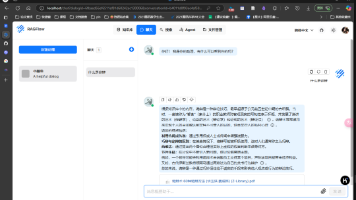





所有评论(0)