idea修改thingsboard前端页面,打包成npm,发布到centos运行
本文意在阐述简单修改thingsboard的UI,重新发布npm到centos上运行。版本介绍:thingsboard版本:3.2.2java版本:11[root@km1 ~]# java --versionopenjdk 11.0.12 2021-07-20 LTSOpenJDK Runtime Environment 18.9 (build 11.0.12+7-LTS)OpenJDK 64-B
本文意在阐述简单修改thingsboard的UI,重新发布npm到centos上运行。
版本介绍:
thingsboard版本:3.2.2
java版本:11
[root@km1 ~]# java --version
openjdk 11.0.12 2021-07-20 LTS
OpenJDK Runtime Environment 18.9 (build 11.0.12+7-LTS)
OpenJDK 64-Bit Server VM 18.9 (build 11.0.12+7-LTS, mixed mode, sharing)
过程简单概述:
1 clone源码到本地(gitee加速clone速度方法)
2 mvn源码安装项目
3 idea修改thingsboard的UI,配置thingsboard.yml和pom.xml后,重新打包npm
3 将新npm放到centos安装运行
具体步骤:
一 先成功运行项目。
1 clone源码到本地:
将git上的thingsboard源码拉取到gitee,用gitee将项目快速拉取到本地
2 mvn源码安装thingsboard项目
到clone下来的thingsboard项目文件夹执行mvn install
#--settings 指定maven的配置文件绝对路径
mvn clean install -DskipTests --settings D:\environmentfile\Maven\apache-maven-3.6.1\conf\settings.xml
点此查看thinsboard视频源码安装教程
3 idea打开本地thingsboard项目,先配置maven,settings->搜索maven,选择本机maven的settings.xml
4 配置完maven,等待idea加载完thingsboard,找到thingsboard\application\src\main\resources\thingsboard.yml文件,配置psql的ip信息,端口信息,和psql的用户名和psql用户密码。
注:
1> psql我是在服务器上用docker起了一个,所以我的localhost:5432改成了ip:1885,大家看各自的情况改成自己的ip:port,官网安装psql指南
2> 配置完psql的地址需要去对应的psql创建名为thingsboard数据库,并且为其创建表结构和初始测试数据
①去对应psql数据库创建名为thingsboard的数据库。
②使用thingsboard自带的工具初始化此数据库。
图中步骤详解:
<1>打开①步骤的文件修改ip、端口、psql用户名和密码
<2>右键步骤③的文件,open in Teminal
<3>此时光标已经来到Teminal,键入install_按下tab补全文件名,按回车,thingsboard开始初始化对应数据库。
<4>初始化完成
<5>注
如果数据库本来初始化过,或者用过,会初始化不成功:
解决办法:
① 最简单的方法只需要删除thingsboard数据库,重新新建一个thingsboard即可,RDS PostgreSQL中删除数据库时出现“There are 2 other sessions using the database”报错解决办法。
②如果数据库存在很重要的数据不能直接删,尝试此方法:服务器之间,迁移Thingsboard起在docker里面的psql数据库
5 运行项目
6 使用webstorm单独打开前端ui-ngx页面调试(如有提示,先执行npm install)。
二 修改前端UI
1 修改主题颜色
2 修改home面板和主题颜色
1>修改home页面
2>修改主题颜色
3>webstorm在4200端口跑出的页面就是这样的:
4>将前端修改的代码build一下,这样运行在8080端口的页面也会相应被修改,否则我们刚才的home页面修改和主题颜色变化不会作用到8080端口,因为我们整个项目是运行在8080端口的,4200端口只供前端展示,必须将页面变化build到8080页面(我是这么理解的,可能有偏差,如有错误,恳请指正)。
5>接下来就可以在localhost:8080查看修改过的页面了,如果不build:prod大家在8080端口是看不到修改效果的,大家可自行尝试。
3 将修改过的页面打成npm包重新发布到服务器运行
1>更改配置项,需要绕过License选项,将pom.xml文件中的代码块注释掉
pom文件夹:
#注释掉此块代码块
<plugin>
<groupId>com.mycila</groupId>
<artifactId>license-maven-plugin</artifactId>
<version>3.0</version>
<configuration>
....
</plugin>
2>编译
#--settings 配置maven的settings.xml路径
mvn clean install -DskipTests --settings D:\environmentfile\Maven\apache-maven-3.6.1\conf\settings.xml
编译成功
编译好的文件:
3>将编译好的文件上传到服务器
注:
如果用rpm包安装过thingsboard,请先执行
rpm -e thingsboard
①确保没有安装或者卸载了thingsboard后,在执行以下操作:
rpm -Uvh thingsboard.rpm
②运行脚本
/usr/share/thingsboard/bin/install/install.sh --loadDemo
注:
出现的问题:
问题1:
[root@km1 install]# ./install.sh --loadDemo
-bash: ./install.sh: /bin/bash^M: bad interpreter: No such file or directory
解决办法:
vim install.sh进入install.sh后, 在底部模式下, 执行::set fileformat=unix
后执行:x或者:wq保存修改。 然后就可以执行./install.sh运行脚本了。
问题2:
[root@km1 install]# ./install.sh --loadDemo
./install.sh: line 3: et: command not found
/usr/share/thingsboard/conf/thingsboard.conf: line 16: $'\r': command not found
[0.001s][error][logging] Invalid option: filesize must be in range [0, 18446744073709551615]
[0.001s][error][logging] Initialization of output 'file=/var/log/thingsboard/gc.log' using options 'file' failed.filesize=10M
Invalid -Xlog option '-Xlog:gc*,heap*,age*,safepoint=debug:file=/var/log/thingsboard/gc.log:time,uptime,', see error log for details.ize=10M
Error: Could not create the Java Virtual Machine.
Error: A fatal exception has occurred. Program will exit.
ThingsBoard installation failed!
解决办法:我没有找到很好的解决办法,所以用了比较蠢的办法,直接删除出问题的三行(哪位大佬找到了更好的解决办法请留言教授给我,感谢)。
问题3:
[root@km1 install]# ./install.sh --loadDemo
./install.sh: line 3: et: command not found
______ __ _ ____ __
/_ __/ / /_ (_) ____ ____ _ _____ / __ ) ____ ____ _ _____ ____/ /
/ / / __ \ / / / __ \ / __ `/ / ___/ / __ | / __ \ / __ `/ / ___/ / __ /
/ / / / / / / / / / / / / /_/ / (__ ) / /_/ / / /_/ // /_/ / / / / /_/ /
/_/ /_/ /_/ /_/ /_/ /_/ \__, / /____/ /_____/ \____/ \__,_/ /_/ \__,_/
/____/
===================================================
:: ThingsBoard :: (v3.3.2-SNAPSHOT)
===================================================
Starting ThingsBoard Installation...
Installing DataBase schema for entities...
Installing SQL DataBase schema part: schema-entities.sql
Installing SQL DataBase schema indexes part: schema-entities-idx.sql
Installing SQL DataBase schema PostgreSQL specific indexes part: schema-entities-idx-psql-addon.sql
Installing DataBase schema for timeseries...
Installing SQL DataBase schema part: schema-ts-psql.sql
Successfully executed query: CREATE TABLE IF NOT EXISTS ts_kv_indefinite PARTITION OF ts_kv DEFAULT;
Loading system data...
Unexpected error during ThingsBoard installation!
org.thingsboard.server.dao.exception.DataValidationException: User with email 'sysadmin@thingsboard.org' already present in database!
at org.thingsboard.server.dao.user.UserServiceImpl$2.validateDataImpl(UserServiceImpl.java:447)
at org.thingsboard.server.dao.user.UserServiceImpl$2.validateDataImpl(UserServiceImpl.java:387)
at org.thingsboard.server.dao.service.DataValidator.validate(DataValidator.java:48)
at org.thingsboard.server.dao.user.UserServiceImpl.saveUser(UserServiceImpl.java:130)
at org.thingsboard.server.service.install.DefaultSystemDataLoaderService.createUser(DefaultSystemDataLoaderService.java:494)
at org.thingsboard.server.service.install.DefaultSystemDataLoaderService.createSysAdmin(DefaultSystemDataLoaderService.java:179)
at org.thingsboard.server.install.ThingsboardInstallService.performInstall(ThingsboardInstallService.java:246)
at org.thingsboard.server.ThingsboardInstallApplication.main(ThingsboardInstallApplication.java:46)
at java.base/jdk.internal.reflect.NativeMethodAccessorImpl.invoke0(Native Method)
at java.base/jdk.internal.reflect.NativeMethodAccessorImpl.invoke(NativeMethodAccessorImpl.java:62)
at java.base/jdk.internal.reflect.DelegatingMethodAccessorImpl.invoke(DelegatingMethodAccessorImpl.java:43)
at java.base/java.lang.reflect.Method.invoke(Method.java:566)
at org.springframework.boot.loader.MainMethodRunner.run(MainMethodRunner.java:49)
at org.springframework.boot.loader.Launcher.launch(Launcher.java:108)
at org.springframework.boot.loader.Launcher.launch(Launcher.java:58)
at org.springframework.boot.loader.PropertiesLauncher.main(PropertiesLauncher.java:467)
Unexpected error during ThingsBoard installation!
ThingsBoard installation failed!
解决办法:
方法一: 直接删除tningsboard数据库,重新建一个,文章上面提到过这个方法。
PostgreSQL中删除数据库时出现“There are 2 other sessions using the database”报错
方法二:备份一下数据库,删数据库,在建一个,再还原数据
注:
请教更好的解决办法。
成功安装
[root@km1 install]# ./install.sh --loadDemo
./install.sh: line 3: et: command not found
______ __ _ ____ __
/_ __/ / /_ (_) ____ ____ _ _____ / __ ) ____ ____ _ _____ ____/ /
/ / / __ \ / / / __ \ / __ `/ / ___/ / __ | / __ \ / __ `/ / ___/ / __ /
/ / / / / / / / / / / / / /_/ / (__ ) / /_/ / / /_/ // /_/ / / / / /_/ /
/_/ /_/ /_/ /_/ /_/ /_/ \__, / /____/ /_____/ \____/ \__,_/ /_/ \__,_/
/____/
===================================================
:: ThingsBoard :: (v3.3.2-SNAPSHOT)
===================================================
Starting ThingsBoard Installation...
Installing DataBase schema for entities...
Installing SQL DataBase schema part: schema-entities.sql
Installing SQL DataBase schema indexes part: schema-entities-idx.sql
Installing SQL DataBase schema PostgreSQL specific indexes part: schema-entities-idx-psql-addon.sql
Installing DataBase schema for timeseries...
Installing SQL DataBase schema part: schema-ts-psql.sql
Successfully executed query: CREATE TABLE IF NOT EXISTS ts_kv_indefinite PARTITION OF ts_kv DEFAULT;
Loading system data...
Loading demo data...
Installation finished successfully!
ThingsBoard installed successfully!
③启动服务
service thingsboard start
④访问ip:8080
账号密码:
System Administrator: sysadmin@thingsboard.org / sysadmin
Tenant Administrator: tenant@thingsboard.org / tenant
Customer User: customer@thingsboard.org / customer
更多推荐
 已为社区贡献1条内容
已为社区贡献1条内容


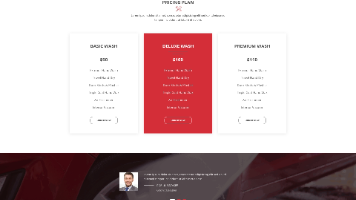






所有评论(0)